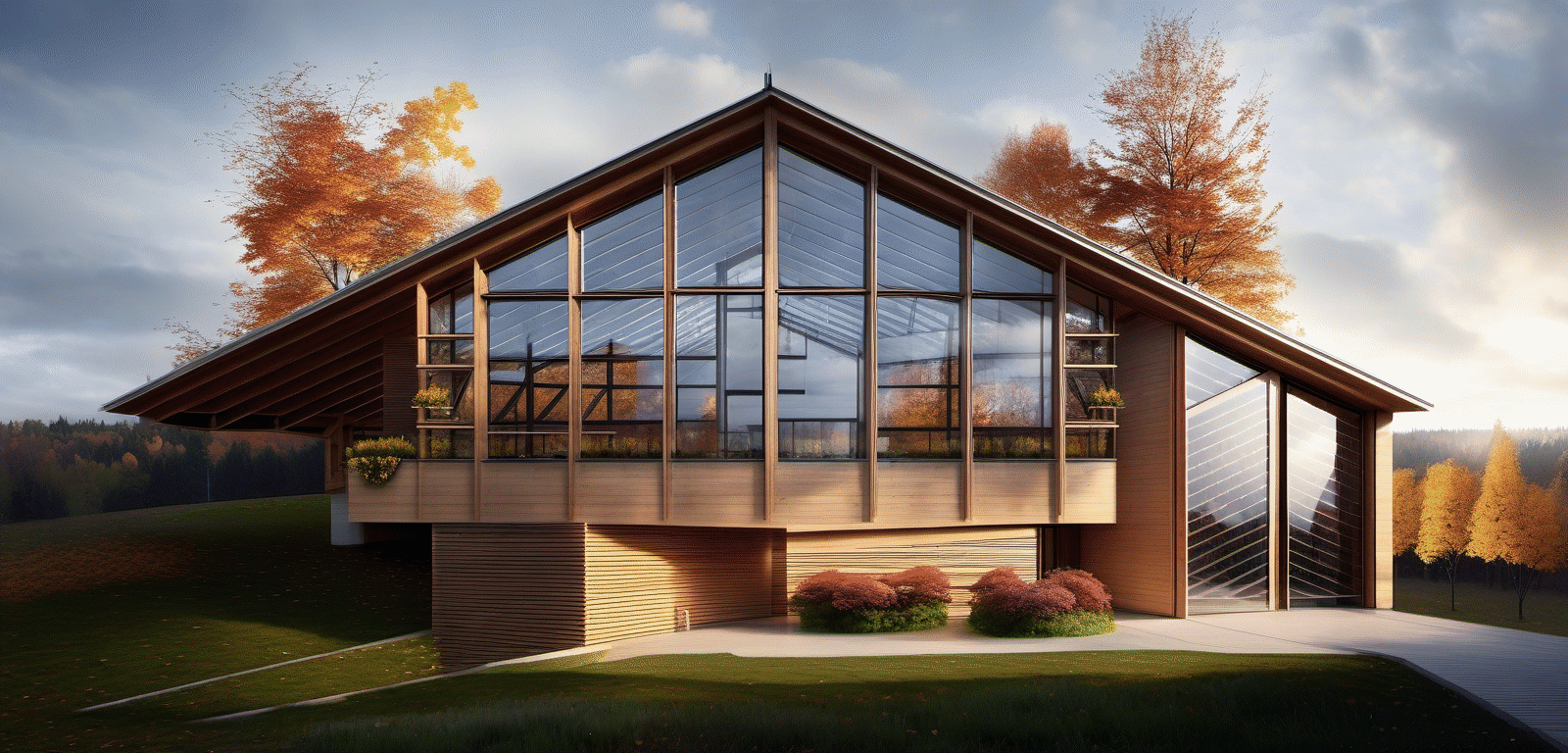VERAS
Veras® is an AI-powered visualization app for SketchUp®, Revit®,
Rhinoceros®, Vectorworks®, and the Web that uses your substrate
for creativity and inspiration.
SketchUp® (Windows & Mac) supported versions: 2021, 2022, 2023, 2024, 2025
Autodesk Revit® supported versions: 2019, 2020, 2021, 2022, 2023, 2024 and 2025
Rhinoceros® supported versions: 7 and 8
Autodesk Forma® supported versions: Web
Archicad® (Windows & Mac) supported versions: 28
Vectorworks® (Windows & Mac) supported versions: 2024, 2025

Geometry Override Slider
Unlock the power of precision and creativity with Veras' innovative Geometry Slider feature. Whether you're an architect, designer, or simply passionate about 3D modeling, our AI app empowers you to shape your project with precision and imagination.
Increase the geometry override to explore limitless ideation possibilities for your project. As you push the slider to higher values, watch as your creations transcend the confines of your model, allowing your imagination to run wild.
Conversely, for projects where adherence to your model's geometry is critical, Veras offers you the flexibility to fine-tune your designs. Decreasing the slider value ensures that your geometry remains faithful to the project, while still granting you the freedom to override materials, giving you unparalleled control over the finer details.
With Veras' Geometry Slider, you can strike the perfect balance between creativity and precision, elevating your projects to new heights of excellence. Try it today and witness the transformative potential of your designs.

Low Geometry Override
Medium Geometry Override
High Geometry Override

Render Selection
Introducing Veras' latest game-changing innovation: the Render Selection feature. With this cutting-edge tool, you're in full command of your visual narrative. Craft, customize, and perfect every detail of your images like never before.
With the Selection Render feature, the possibilities are endless. Simply select a portion of your image, redefine your vision with a new prompt, and then render. It's that easy. Whether you're an interior designer looking to swap out furniture, a visualization artist wanting to transform backgrounds, or an architect focused on refining specific building elements, Veras empowers you to make real-time adjustments with unparalleled precision.
Unleash your creativity and watch your visuals come to life with Veras' Render Selection.
Render Same Seed
Imagine having the ability to revisit your creative journey. With the "Render from Same Seed" feature, you can effortlessly go back in time, utilizing the same seed as your starting point, while introducing a fresh, new text prompt. The result? A harmonious blend of consistency and creativity.
Whether you're refining your architecture vision, fine-tuning a project, or experimenting with various design iterations, Veras empowers you to seamlessly iterate with precision. Stay true to your design's roots while exploring endless possibilities.
Unlock design consistency and creative exploration like never before with the Veras "Render from Same Seed" feature!


Web App
Introducing the web app version of Veras! Say goodbye to software limitations and hello to creative freedom with the Veras Image-to-Image feature. Now, you can harness the full potential of Veras using just your web browser—no need for expensive BIM software or complex installations.
With Veras' Image-to-Image, the process is as straightforward as it gets. Just upload your image or sketch, and instantly gain access to all the remarkable functions and tools you love about the regular version of Veras.
Unleash your creativity without constraints. Transform images, experiment with designs, and let your imagination run wild—all with the ease and accessibility of Veras' web version.
FIND THE PERFECT PLAN
A subscription for every type of user.
FIXED SEAT
Our Standard Licensing Model
$49/Month
Auto Billed monthly at $49/Month
Assigned to Specific Users: Each license is tied to a specific user or workstation.
Preditable Costs: Easier to budget as the cost is fixed per seat, regardless of usage.
Limited Flexibility: Licenses cannot be shared between different number of users.
Best for Smaller Teams: Ideal for organizations with a stable number of users.
Simplified Management:
License tracking is straightforward since is assigned.
floating
Our Floating Licensing Model
$612/Year
Auto Billed yearly at $612/Year
Shared Access: Licenses are shared among multiple users, but only one person can use the software at the same time.
Cost Effective: Reduces overall licensing costs by optimizing license utilization, especially for large teams.
Greater Flexibility: Licenses are not tied to specific user or machine, allowing for dynamic access based on need.
Best for Larger Teams: Ideal for organizations with a fluctuating number of users or projects.
Simplified Management:
License tracking is straightforward since is assigned.
Usage Monitoring:
Detailed tracking of license usage is often available, helping to optimize license allocation.
ALL APPS Suite
Get access to all our apps
$131/Month
Get access to all our apps
Comprehensive Access: Includes all EvolveLAB tools Veras for AI rendering, Glyph for autodocumentation, Morphis for generative design, Helix for interoperability, and Bento for Revit efficiency.
Unified Solution: Streamlines workflows by providing a complete set of tools for various stages of design, documentation, and project management.
Cost Efficiency: More economical than purchasing individual licenses for each app, offering better value for comprehensive needs.
Simplified Management: One license covers all apps, reducing administrative overhead and making it easier to manage renewals and updates.
Scalable for Teams: Ideal for teams of all sizes, from small firms to large enterprises, offering flexibility in scaling access as needed.
NEED 25 SEATS OR MORE?
CONTACT US FOR ENTERPRISE PRICING!
License to learn
Subscriptions designed for students, educators and educational institutions.
STUDENTs
Non-commercial Licensing Model
$24/Month
Non-commercial Licensing Model
Individual Access: Tailored for individual students to access a single license.
Affordable Pricing: Offered at a discounted rate to make industry-leading tools accessible to students.
Learning Focus: Provides full access to all features, allowing students to fully explore and learn the tools.
Time-Limited: Choose your duration for monthly or for your academic year.
Personal Use: Licensed for non-commercial, educational use only.
Instructors
Non-commercial Licensing Model
Universities
Non-commercial Licensing Model
University License
Non-commercial Licensing Model
Campus-Wide Access: Grants full access to app across the entire university, including students, faculty and staff.
Centralized Management: Easy management of licenses through a central administrative portal, simplifying license deployment.
Collaborative Tools: Supports university-wide collaboration on projects, research, and teaching across departments.
Customizable Packages: Tailored to the specific needs and size of the university, with flexible pricing based on student and staff numbers.
Continuous Support: Includes forum support and resources for faculty and IT staff to ensure smooth operation.
Instructor License
Non-commercial Licensing Model
Instructor Access: Designed for educators, providing access to app for lesson planning, demostrations, and curriculum development.
Affordable Pricing: Offered at a discounted rate to make industry-leading tools accessible to instructors.
Course Integration: Supports integration into course curricula, enabling educators to teach using professional-grade tools.
Flexible Terms: Available as a monthly or yearly license, adaptable to academic schedules.
Teaching: Provides access to instructors for in-class demostrations and remote teaching.